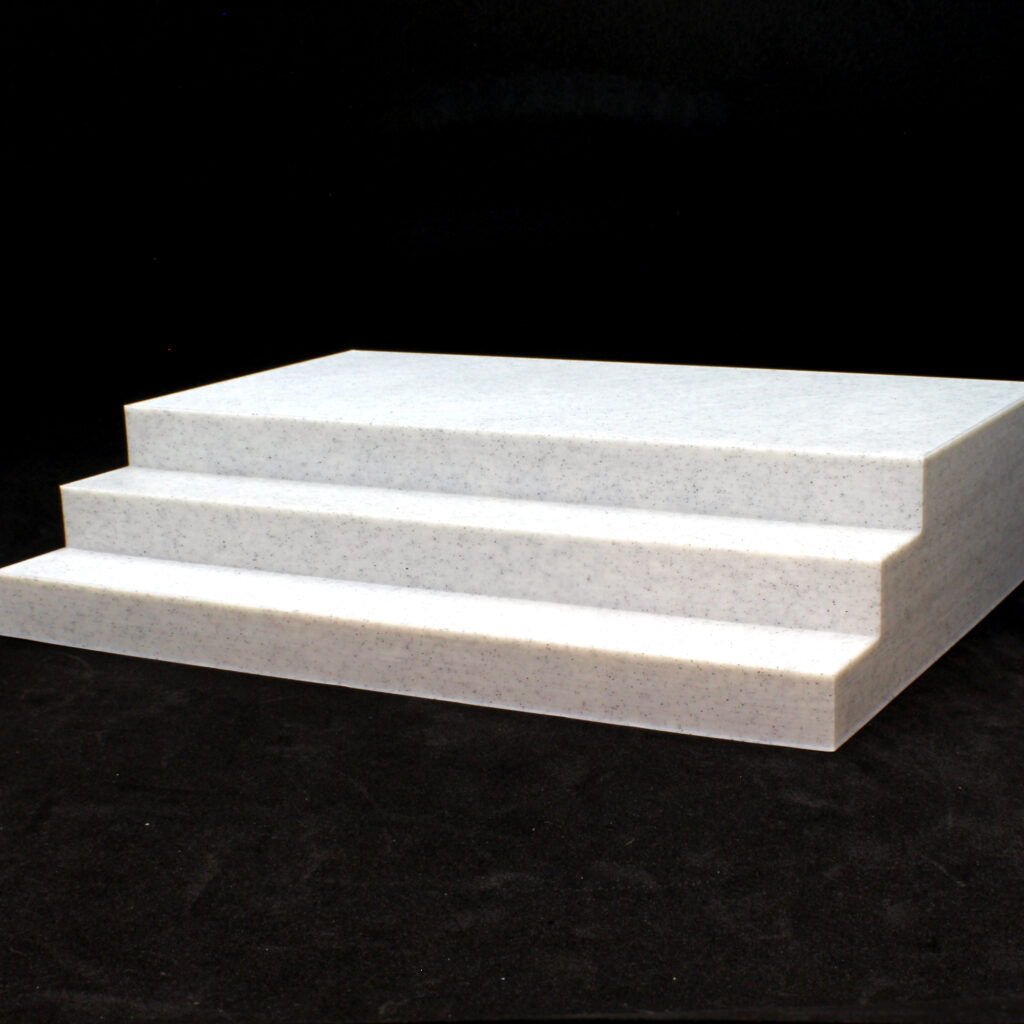It has been said many times that one of the most frustrating aspects of 3D printing is a failed print. Prints can fail for many reasons. With so many variables it can be difficult to pinpoint exactly what went wrong, especially if more than one problem is present. Let’s go over two of the most common issues I come across and how to spot them.
Bad supports
So you have some new STL files to work with that look amazing and you’re excited to see how they look in the real world. Let’s get them into the slicer, get some supports on the models where needed and get it off to the printer ASAP! Should we just go with auto supports and fix it up a little? Sure, what could go wrong!
Getting into a hurry is where things start to go south. The entire 3D printing operation from beginning to end should never be rushed. The models are going to be in the printer for hours. Why rush supports when this is one of the few parts of the process that is truly under your control? Take your time with supports. This is not a race!
Here are some examples of why you need good supports.

Right: Proper supports

Right: Supports around entire bottom of cape
In the first image, you can clearly see what happens when the bottom of a heavy piece is not supported. The sword simply floated away in the resin tank. This means that not only did the piece not print properly but a tank cleaning is in order to remove the debris.
In the second image, there is tearing at the bottom of the cape because of lack of supports. On the right, supports were used all along the bottom attached to the base. Perfection!
Misaligned build plate






Here we have another headache: the misaligned build plate. This seems to rear its ugly head after a few dozen prints, especially after some long print jobs. I’m honestly surprised that build plates stay aligned as long as they do given what they do.
Fixing this issue is very simple: go through the procedure of zeroing out your build plate typically with the resin vat removed and a piece of paper in its place. Loosen the alignment bolts, have the machine lower the build plate onto the paper, re-tighten the bolts while keeping pressure on the build plate and you’re all set. Your printer might have a different method so make sure to follow its specific instructions for this procedure.
So how do you tell if you need a realignment? Simple: things get wonky. OK, not that simple but when you look at the examples above, you can see how everything about the print…just ain’t right. Notice the layering effect in the owlbear? Not only that, supports have ripped off in various places because of the “pulling” effect of the misaligned build plate. Half of the plate might be OK, but the other side will have very noticeable ripping or layering effects.
In the rest of the images, you can see some of the other effects. The most noticeable in smaller figures is the tell-tale lean. You would think these guys are drunk by the way they are swaying but it’s the build plate that’s drunk. Also feet melt into bases, arms and weapons are not quite where they should be and supports are ripped up where it doesn’t make sense. All of that great detail on the base simply melts into unrecognizable blobs.
In conclusion
Printing issues can ruin your day especially on a long print. Let’s nip that in the bud by double checking our supports and doing regular alignments of the build plate. These are certainly not the only issues you will face when printing with resin, but they are probably the most common. Other issues such as separated resin and damaged/cloudy FEPs can cause problems, but we will be discussing these in future blog posts. For now, let’s knock out the obvious issues and cross those off our problems list.
Happy printing!
Was this article helpful? Consider becoming a Patreon and I’ll write more!