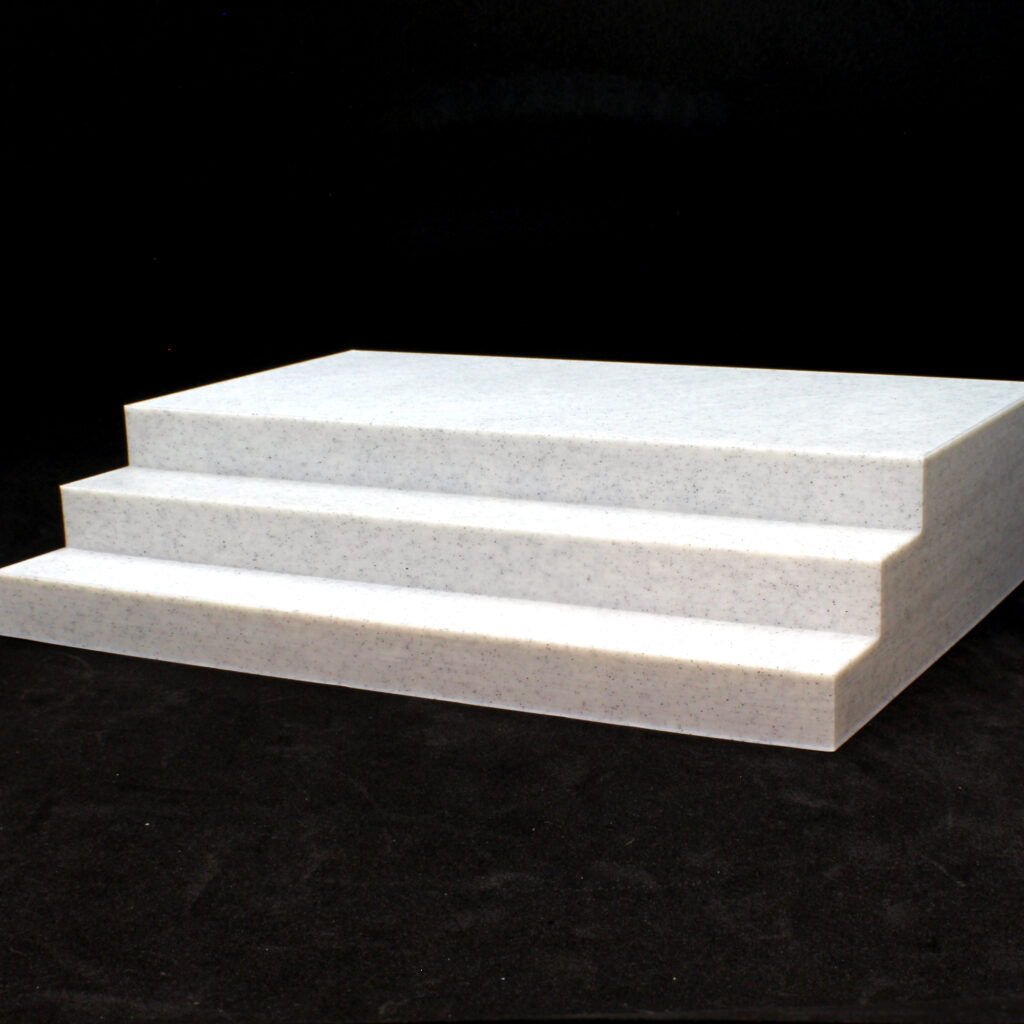Here, I go over how to use a few simple layers and techniques to give your model an over-all black color scheme, but still vary the colors enough that the details pop. I’ll be painting 3DsOfSan‘s Grim Reaper figure in this post. The sinister character combined with the texture of the flowing robes greatly benefits from this sort of painting style.
Clicking on the Amazon Associate links in this article helps me pay the bills–and write more articles!
Gather Your Materials
- Paintbrushes: This kit will have you covered.
- Paint: ArmyPainter paints are my go-to paints. They have a wide variety of colors and the paint spreads easily without covering up the texture of the figure. This kit has all the colors that I use in this tutorial, but you can get by with the starter kit if you don’t mind mixing your own colors.
- Primer: Simple spray-paint works great.
- Magnifying Head-Set with Light
- Wet Palette: makes your paints last longer.
- Painting Handle: helps you twist and turn the figure so you can see it from every angle–without getting paint on your hands.
- Clear Coat: to protect the paint on your finished product.
Step 1: Prep Your Figure
Get that magnifying head-set on and take a good look at your figure. You may need to sand away some support damage. When you’re happy with how the base figure looks, take it outside (or someplace with good ventilation) and give it a coat of spray-on primer. It’s better to multiple light coats than one heavy coat; I find that 3-4 coats usually works best, making sure to get the figure from different angles for each coat.

Step 2: Base Coat
I want the color on this figure to be dark, but not completely black. Using a 50/50 mix of Matt Black and Necromancer Cloak, I paint the entire figure. One light coat is enough; just be thorough and make sure you hit all the little crevices and the undersides of weapons and armor.

Step 3: Shadow Wash
The next step is to give the figure a coat of Dark Tone to accent the shadows and low places of the figure. Use a large brush and give the figure a heavy coat; then dab the brush dry on a paper towel and touch the end of the brush to areas where the paint has settled in large puddles and suck up the excess paint. You want the final figure to have all it’s deep creases exaggerated, but not so much that the detail of the figure is obscured.

Step 4: Dry Brush
Now that you’ve exaggerated the shadows, it’s time to bring out the high spots. Using a large brush, or even a special dry brush, put a small amount of Necromancer Cloak on your brush and then wipe off most of the paint on a paper towel. The goal is to get just enough paint on the brush that you when you brush it over the figure only the high points catch the paint; you don’t want it sinking in to those shadows that you just finished working on!

Step 5: Details
Your figure is almost done! Use a detail brush to bring attention to certain areas of the figure. For the Grim Reaper, I highlighted the tips of his ghostly robes, his skeleton hands, and the detail on his scythe. Once the paint dries, give the figure a protective clear coat.

Finished!
A fairly simple and quick paint job, but the figure looks great and is ready to terrorize your players at your next gaming session!


Both printed and painted versions of the Grim Reaper are available through our Shoppe.
Was this article helpful? Become a Patreon or buy me a coffee and I’ll write more!